Evernote Workout Log
I needed a workout logging system. I had some basic requirements in mind when selecting a logging system:
- I need to enter workouts as I complete them – I have a terrible memory. By the time I’ve finished doing a round of squats or a half-marathon, I’ve forgotten my time. Its not the kind of thing that I keep in my head. I need to be able to enter workouts immediately. As in, right after I finish the lift, run, swim, whatever.
- I need to view and measure past performance – Training is one of the only things I systemize. I think I might train so that I have something to systemize. I want to be able to quickly look up what my 5k times are trending. I need to see what my last deadlift max was so I can plan the next one.
- I need it to be something I actually use – Sounds simple, but if I have to go out of my way to use the tool, I won’t use it. Bonus if the tool is something I already use for other stuff.
With that in mind I started my search. Here are some of the tools I played with:
Paper and Pen – I think this is how everyone starts. Just bring a little notepad and write it down as you go. This was how I recorded and measured for years, but you try scanning cahier after cahier looking for your most recent 5k time. Recording your workouts is fast…reviewing them isn’t.
[Daily Burn][3] – I tried this site out because they had a decent iPhone interface and I could use it online. The tracker is a little clunky, and having to enter the data into the little boxes gets old fast. It seems like it’s geared for people interested in diet and weight loss, so if that’s you’re thing, maybe its for you.
[SpringPad][4] – Ugh, don’t get me started.
[Beyond The White Board][5] – If only I had my own personal white board at the gym…I haven’t actually tried this one out, but it looked promising. If you’re strictly a Crossfitter, you should check it out. It does a lot of the tracking for you, and if you’re into the nutrition thing, it can help you track that too.
[Training Peaks][6] – Great site if you’re only interested in endurance sports, but since that makes up only half of my programming, it wasn’t a one-stop shop for me.
After exhausting the methods above, I chose to go the freeform route and use [Evernote][7] as my workout log. I already use Evernote for everything else, so there was no reason not to leverage it for my workout log as well. I created a basic system in Evernote that allowed me to quickly add my workouts in anywhere I happened to be, get access to old performance characteristics, and to track my areas of concentration to make sure I wasn’t overdoing any particular sport. Here’s how it works:
Create a Notebook for Your Workouts
This is easy, just create a notebook in Evernote to store your workouts.
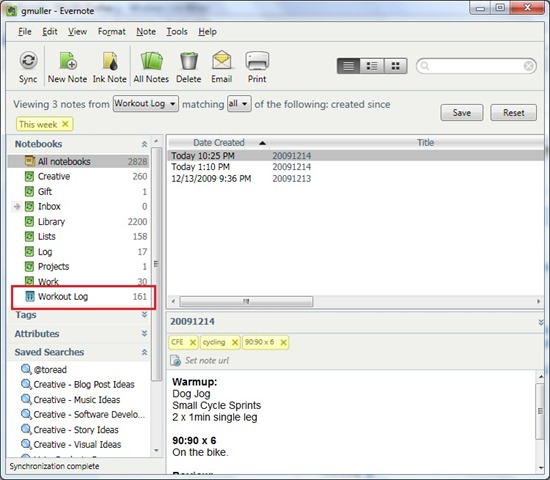
Enter Your Workouts Right After (or Even before) You Conduct Them.
Make sure you write a review (more on this in another article). This is all freeform so enter any information you need to know. (Note: in the picture I made a mistake…its supposed to be a frightening 50 Power Clean Burpees).
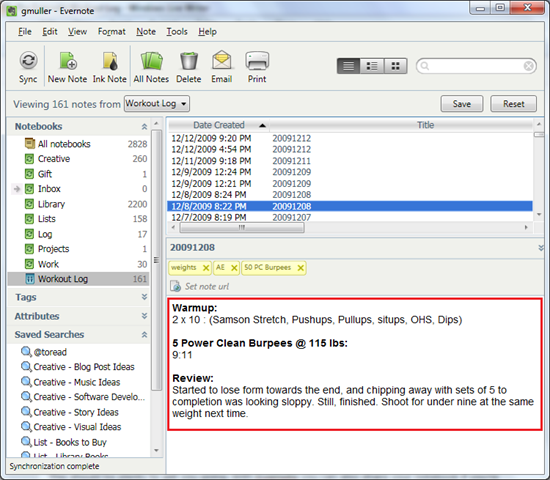
Tag Your Workouts.
Tags can be anything from running, cycling, or specific stuff that you want quick access to like “5K”, or “The Bear”. This is especially helpful if you have workouts with bizarre names. You can also have sub-tags. For instance I have a tag called run with the sub-tags 5k, 10k, 13.1, etc. This helps your organize when the number of tags you have starts to get out of hand.
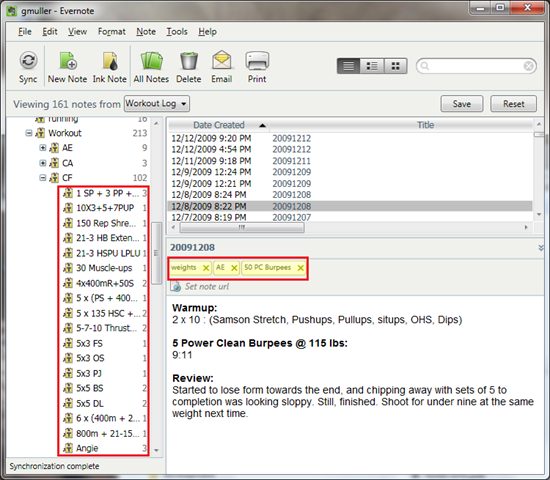
Create a Workout Reference.
If you have a workout that is always the same set of complicated movements, its a good idea to create a reference to that workout by creating a new note, putting the contents of the workout in it, then tagging that note with the workout name. Then you can search for the workout by tag, see the workout reference and each time you’ve repeated it. You probably want to keep these references in a different notebook than your workout log to avoid clutter.
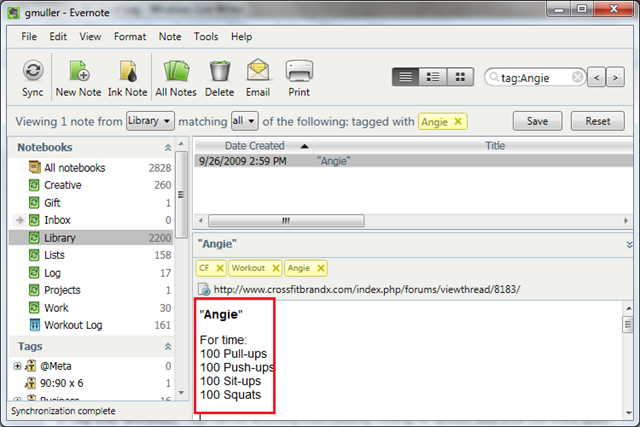
Create Saved Searches to Access Information Quickly.
Examples “All running workouts from the last 7 days” or ”All running workouts from last week”.
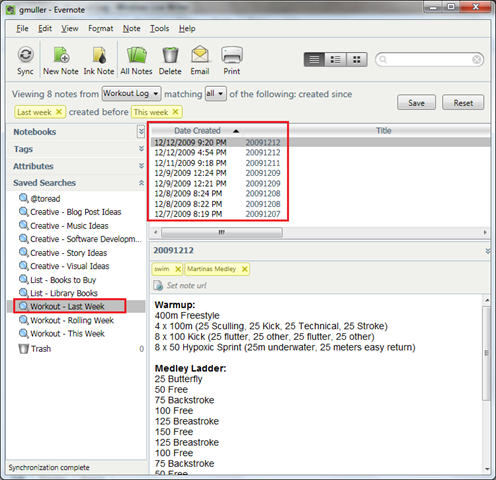
If you look at my public workout log most of it should make sense, though I have developed my own personal shorthand (10x10xOHS@145 means 10 sets, 10 reps Overhead Squat with 145lbs). I’ll post a legend some day.
This should be plenty to get you going. With Evernote you can also make your notebook public if you’re sharing information with others. An additional feature of Evernote is it’s open API. This means you can access your notes from script (php, c#, etc) and display it somewhere, organize and manipulate it in various ways, etc. I’m working on extending my personal/shared training log as we speak…but that’s for another article.